5MOT: 5 Minute Online Training for Microsoft 365
Take advantage of more than 400 online training videos from 5MOT and let your employees work smarter with Microsoft 365.

Take advantage of more than 400 online training videos from 5MOT and let your employees work smarter with Microsoft 365.
Research by NovioData commissioned by Info Support shows that many end users use only between 40 and 60 percent of business software functionality. Microsoft 365 consists of more than 20 different programs. Even though all the programs are relatively intuitive to use and quite functional, chances are your employees won’t get everything out of them. As a result, work could potentially be performed more efficiently and effectively than it is today. By getting your employees to make the best use of the Microsoft tools, you not only allow them to work more efficiently, you also reduce frustration and lower workload.

The online training solution 5MOT offers more than 400 online training videos on Microsoft 365. In an approachable way with constantly short training sessions, employees increase their level of knowledge and skills without having to invest a lot of time.
Examples of titles include:
Download the full list of 5MOT training courses for Microsoft 365. Online training videos are available within Microsoft Teams. This makes it easy for your employees to find any training after they log in with their Microsoft 365 account.
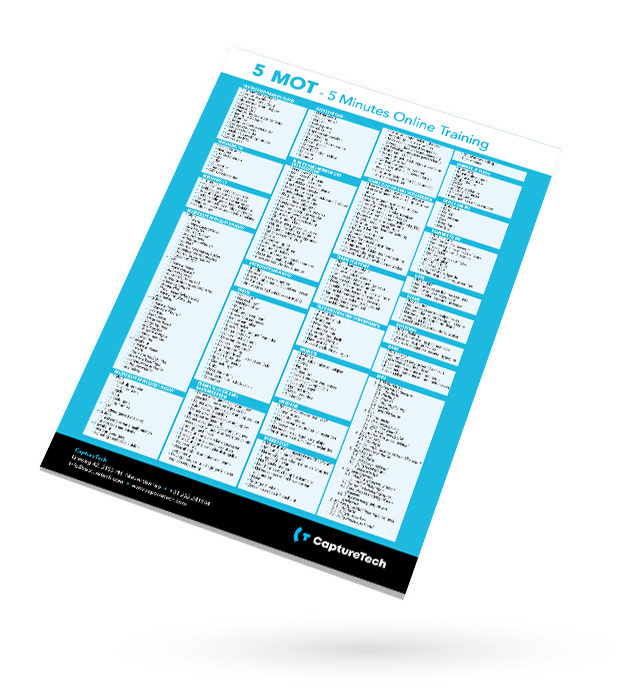
Each employee receives a unique registration link for the online training portal. There they will find all 400 video training courses in a simple overview from which to choose. You will receive monthly overviews of active users, allowing you to easily monitor progress. All content is always updated automatically.

“Through short e-learnings, employees can train themselves in the use of different applications. That saves a lot of calls to the service desk, and that in turn allows us to save costs.”
Esther Albers
Staff Member for Business Operations

As a Gold Partner, Microsoft endorses CaptureTech’s knowledge and competencies in efficiently deploying and supporting Microsoft cloud services to its customers. Our employees are trained as Microsoft Certified Professionals. These MCPs possess in-depth technical knowledge of the Microsoft platform. So you are in good hands.

Turn your employees into a human firewall by training them on cybercrime. With the Data Information End User Security Training (DIEV), make sure they are aware of the main risks and learn to recognize, for example, phishing emails and Internet scams.
Fill out the form and we will contact you within a few days.
"*" indicates required fields