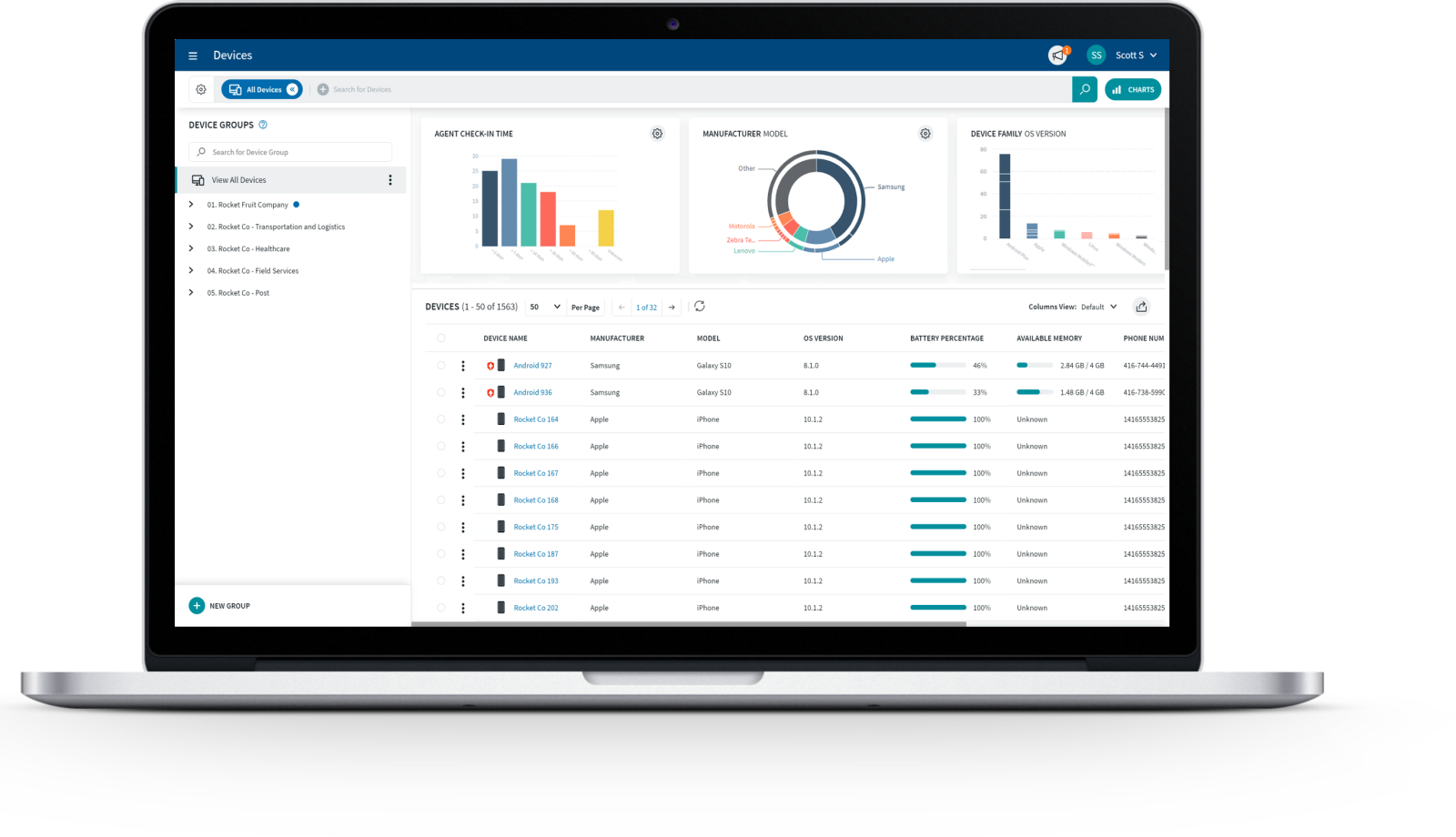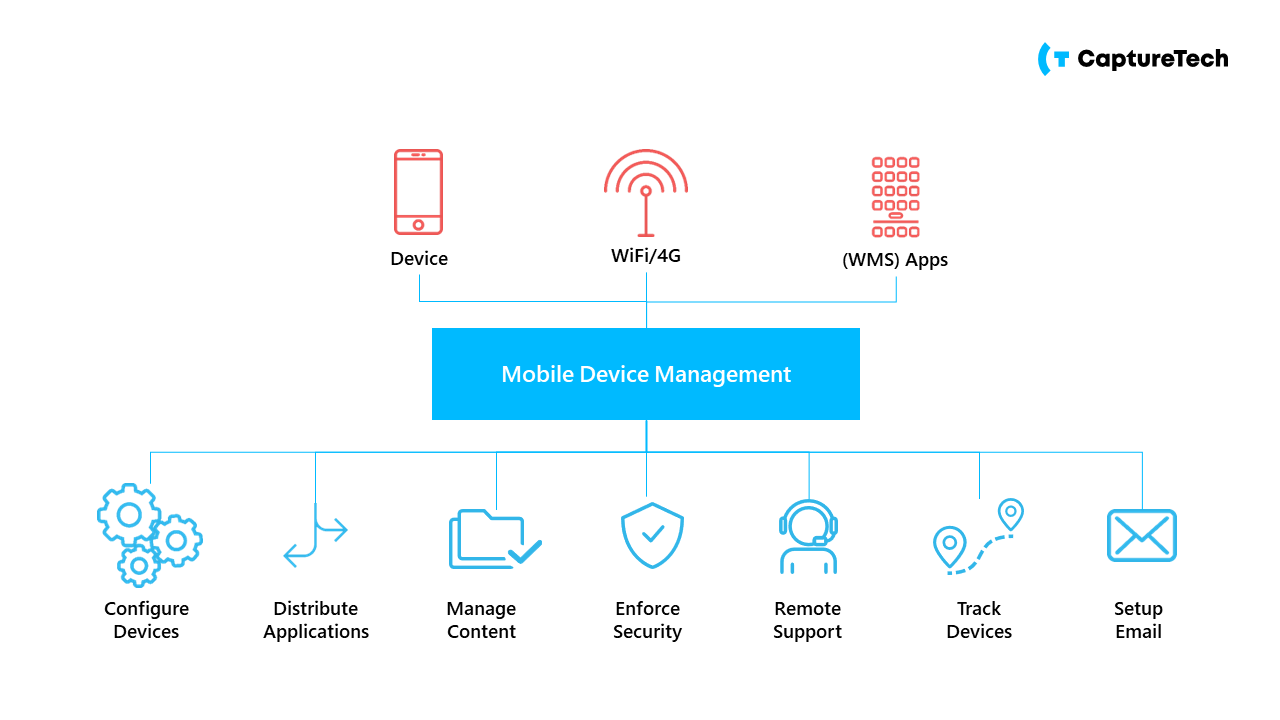Many activities in a warehouse, production site, office or during transportation involve the use of mobile equipment. Downtime of this equipment can result in interruptions or even downtime of essential processes. Time is money. And so you want to ensure the continuity of these processes. Hardware, software and, last but not least, security must be optimally set up and matched. This is only possible if all devices are properly configured and regularly updated. Quite a job, especially in, say, a warehouse where dozens or even hundreds of devices are used every day. Mobile Device Management software saves you a lot of headaches. How? You can read about that here.
Mobile Device Management. What is it and why do you need it?

What is Mobile Device Management?
Mobile Device Management, in short, is the management of all mobile devices in your organization. And there are more of them every day. Laptops, tablets, cell phones, scanners or voice terminals, have become indispensable in our organizations. If you use only a few such devices, then a configuration or technical adjustment is quick. But if you have dozens or maybe even hundreds of devices, it’s a hell of a job to manually configure and manage each one.
The benefits of Mobile Device Management
1. Safety
All equipment used within your company is secured with the same software. This is done very easily and automatically remotely. Your business data will be secured without costing you extra time and effort. To avoid having to shut down processes in your warehouse or production site, for example, a test takes place on one device first. If it runs smoothly, the further rollout will be carried out.
2. Central management
Instead of manually updating and configuring all devices, this is done from one central system. Does a change need to be made? Is there an update to your WMS application? Then push such a change to all your devices at once from the MDM software. For example, outside working hours. That way you don’t disrupt ongoing operations, you’re always up-to-date and your system complies with the latest regulations.
3. Only the applications you need
Devices are getting smarter and can be used for more and more purposes. On a tablet, for example, employees can also very easily read the newspaper or watch the latest YouTube videos. Thanks to centralized configuration, only those applications are made available that are needed for the work. This greatly enhances effectiveness and accuracy.
4. Remote control
One of the biggest advantages of MDM is the remote control feature. If a problem arises, you can easily watch remotely and in real time on devices exactly what is happening. For example, if you manage multiple warehouse locations, you don’t want to have to jump in the car for every error message. And because the MDM software runs in the cloud, our CaptureTech Protect service package also allows us to watch in real time as needed, even 24/7.
5. Optimal use of all devices
Mobile Device Management gives you easy insight into the usage of all your devices. Are they all online? What percentage is not or hardly used? And if a terminal has not been used for a while, what is the reason for that? This gives you the ability to act proactively before failures occur. Very handy to know before the start of a peak period, for example, when you desperately need all your terminals.
The transition from Windows CE to Android
Outdated equipment often still runs on the Windows CE operating system. In the process, copying an SD card allowed you to fully configure your terminal. Most new mobile devices run on Android. Since we are talking about a closed operating system, configuration by terminal becomes increasingly difficult because you have significantly less privileges as a user. As a result, a management tool like MDM becomes almost a must-have. So it’s smart to immediately consider an MDM solution when migrating to Android.
How do you get started with Mobile Device Management?
MDM software tools are as good as the user knows how to handle them. Therefore, it is important to get good advice on which software is best for your situation. Followed by professional guidance on installation and commissioning. By using CaptureTech Protect, technical specialists help you remotely with all kinds of questions or problems. You also ensure that knowledge about the system is not lost with staff turnover or job changes.
Want to know more?
Want to know what MDM can do for you? We are happy to tell you more about it.
SOTI MobiControl MDM
With SOTI MobiControl, you have a Mobile Device Management (MDM) solution that gives you complete visibility and control over business-critical mobile devices. You can see exactly where the devices are, what they are doing and how they are performing. In addition, you can easily identify and manage security and compliance risks with this solution.

MDM by Ivanti Wavelink
Ivanti Wavelink is the Supply Chain division of Ivanti and is known worldwide as the leader in supply chain solutions focused on operational excellence in mission-critical environments. Companies around the world are using their industry-leading MDM solutions to increase employee productivity. Ivanti Wavelink offers the latest in Industrial Internet of Things (IIoT) capabilities, using low-code and low-risk automation.

"*" indicates required fields