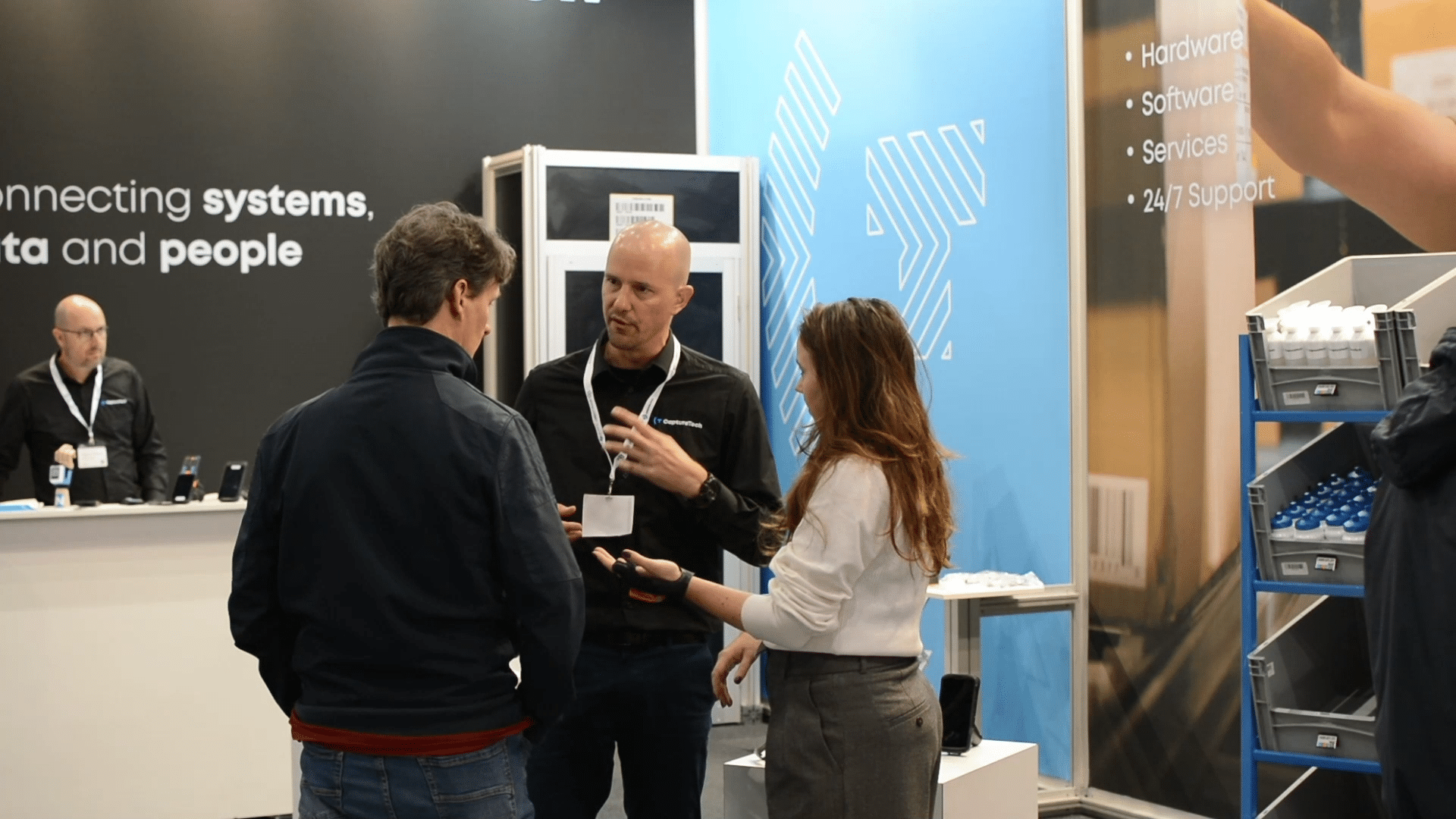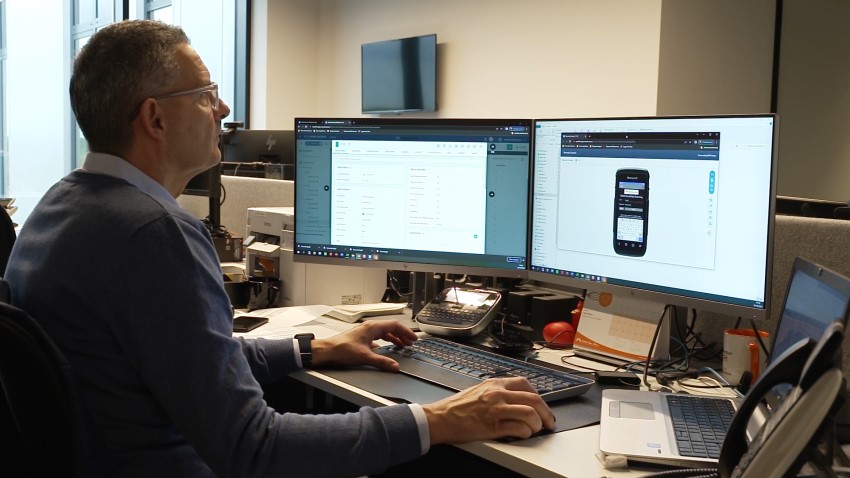Mobile Computers
Mobile computers are used in industrial environments such as warehouses, distribution centers, manufacturing environments and container terminals, as well as in retail stores and on the road by couriers, for example. These environments often place high demands on equipment used there.